Hello guys!
I am totally new in the fórum and I apreciate your work to keep alive this community.
I am trying to automatic a website ckick button using selenium and the next method:
WebDriverWait(driver, 10).until(EC.element_to_be_clickable((By.XPATH,'/html/body/div[5]/div/div/div/div/div[1]/a/div[2]/input'))).send_keys(Keys.RETURN)
The XPATH is referenced to the next website element:
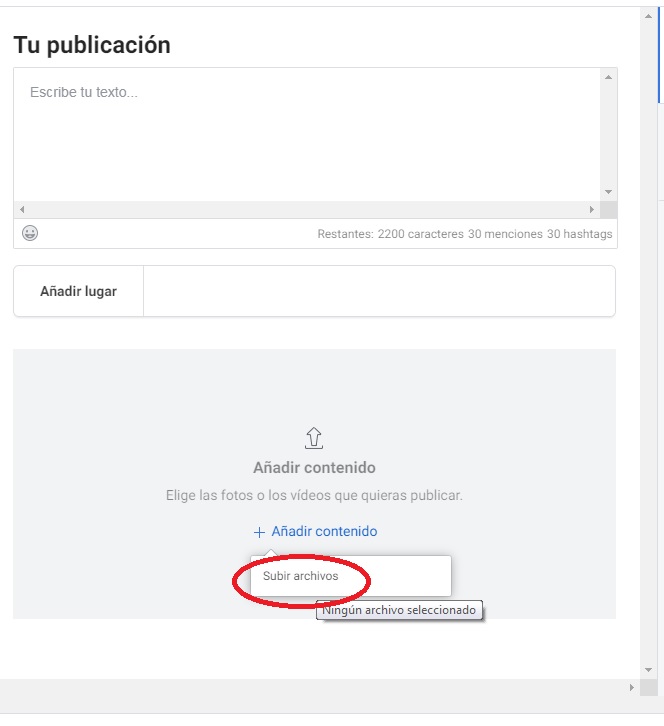
After inspecting the website programming the “Subit Archivos” element is programmed like this:
<input accept="video/*, image/*" multiple="" display="inline-block" type="file" class="_n _5f0v" id="js_31">
When I executed the previous Python method, the linker gives me the next error: “selenium.common.exceptions.TimeoutException: Message:”
It is like the method is no table to detect the button…Any idea why is happening this?
Thanks in advance Greetings.
 glenn
|
9718
posts
|
PythonAnywhere staff
|
glenn
|
9718
posts
|
PythonAnywhere staff
|
