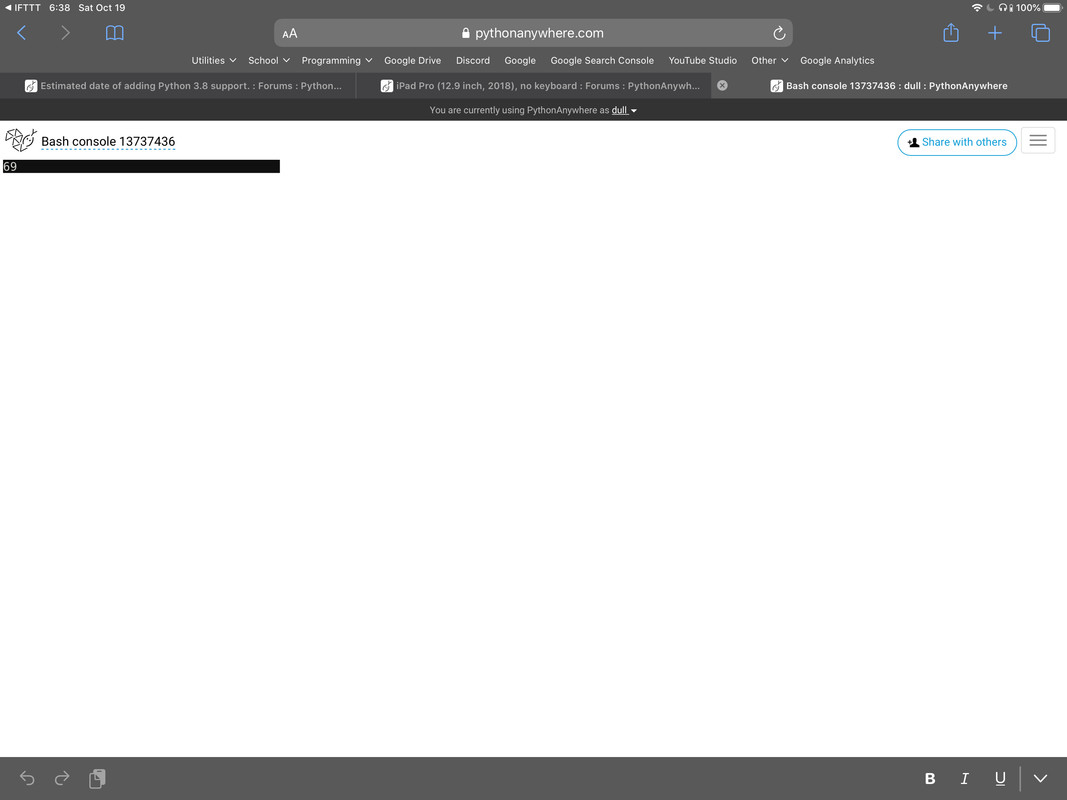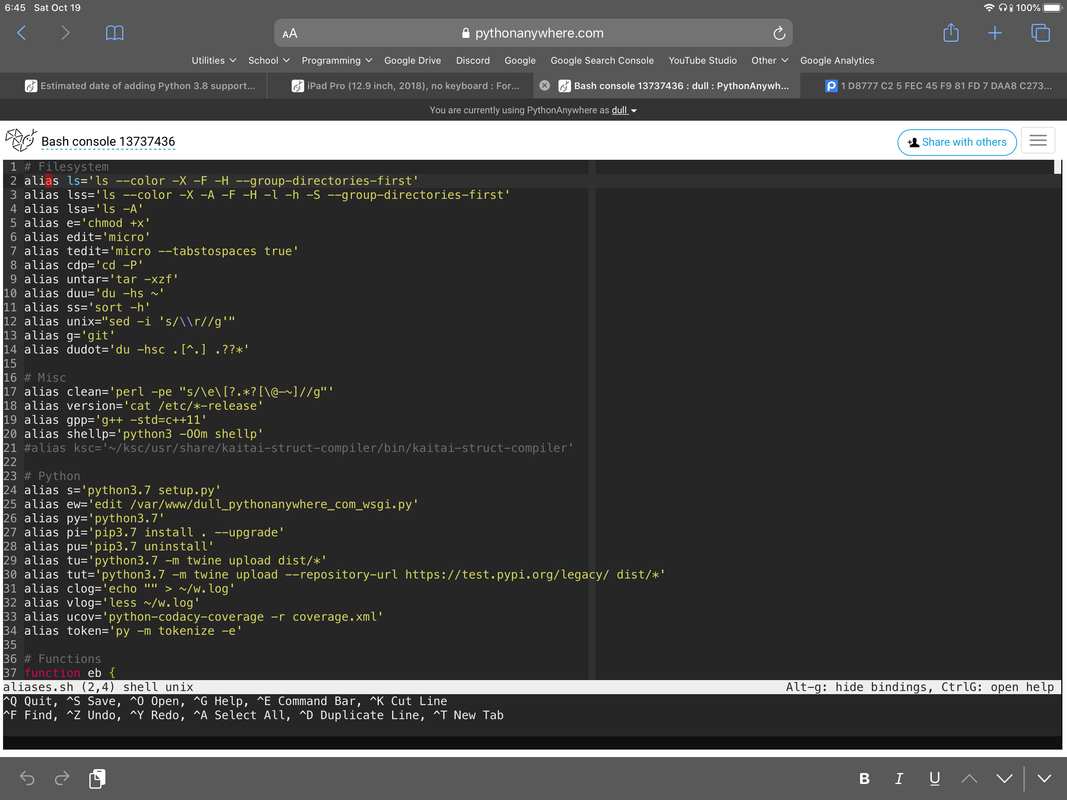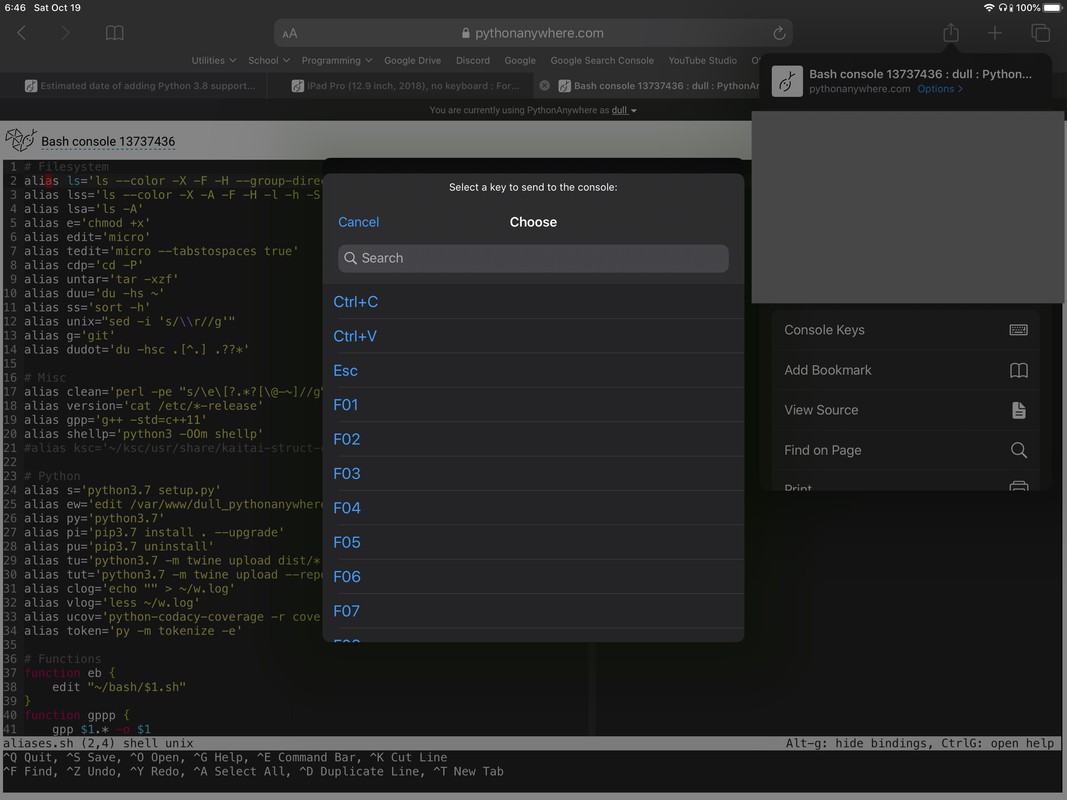Is PythonAnywhere designed to work on the iPad Pro with no hardware keyboard?
I have tried this (on Safari), with all sorts of issues.
- No syntax highlighting in editor
- Virtual keyboard obscuring on-screen keys like arrow keys on consoles
- Editor buttons, like Run, do not seem to work
- Consoles too skinny (like 3 lines) to be useful
It would be fantastic if PA worked on the iPad Pro!
 glenn
|
9718
posts
|
PythonAnywhere staff
|
glenn
|
9718
posts
|
PythonAnywhere staff
|